![]()
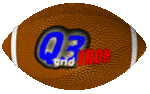

GRIDIRON
OVERVIEW
The
following covers the basic and often times overlooked features of Gridiron.
Everything described below is for Gridiron v3.1 run under default settings.
For more detail see the ABOUT GRIDIRON
link on the lefthand menu and for even more specific detail click the
GRIDIRON DOCS also on the
lefthand menu.
Enjoy!
GRIDIRON
WEAPONS
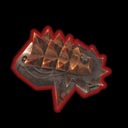 |
Weapon:
Gauntlet Bind: bind <key> weapon 1 Usage: Strips the ball from the ball carrier causing a fumble. Combine with the grappling hook to draw the carrier to you instead of chasing them down. |
 |
Weapon:
Grappling Hook Bind: bind <key> weapon 10 Usage: Hooks into enemies only to either draw the enemy to you or freezing the enemy in place--hook is released if any damage is dealt by any other weapon or after 5 seconds. Two teammates hooking an enemy will tear the enemy apart. |
 |
Weapon:
Chaingun Bind: bind <key> weapon 2 Usage: High velocity chaingun which can be used to both hold back and wear down an enemy as well as breaking the grappling hook. |
 |
Weapon:
Railgun Bind: bind <key> weapon 7 Usage: Loaded with one slug by default to prevent abuse is best used to destroy the armor of the enemy. Best saved by defensive players for last second kills. |
 |
Weapon:
Rocket Launcher Bind: bind <key> weapon 5 Usage: Loaded with "day-glow" bright yellow firing mini-missiles is the player's default weapon when dealing general damage. This weapon is absolutely necessary for rocket jumping through the uprights to score an extra point. |
 |
Weapon:
Super Shotgun Bind: bind <key> weapon 3 Usage: The Super Shotgun, when used properly can toss a ball carrier (as well as any enemy player) all the way across the field. General usage is for blocking of the enemy with its strong kickback as well as causing significant damage. |
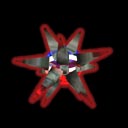 |
Weapon:
Spiketrap Bind: bind <key> throwspiketrap Usage: The spiketrap can be tossed onto the field where it will stick to wherever you throw it. If you or an enemy player touches it they will be slowed to half-speed. Combine with the grappling hook to draw the enemy closer. |
The following table, taken from the ABOUT page on this site, shows you approximate pass distances as well as the key binds for each type of handling of the ball. Please note that even though the Charged pass and Charged Fieldgoal are available in the code, pointing different heights can give you any number of different distances using the simple three passing distances: ThrowBullet, ThrowBall and Hailmary!
| COMMAND TO BIND | WHAT IT DOES | DISTANCE ON GROUND | *POSSIBLE RANGES |
| bind <key> throwbullet | Short Pass | 10 yards | 20 to 40 yards |
| bind <key> throwball | Medium Pass | 30 yards | 40 to 60 yards |
| bind <key> hailmary | Long Pass | 50 yards | 60 to 100 yards |
| bind <key> fieldgoal | Kicks a Fieldgoal | 30 yards | 40 to 60 yards |
*POSSIBLE
RANGES are based on pointing higher or rocket jumping to achieve more
distance.
NOTE: Binds needed for Gridiron are located in the SETUP/CONTROLS menu of Gridiron so it is not necessary to bind keys manually. Every installation of Gridiron has a PASSBINDS.CFG that you can execute with the console command /exec passbinds.cfg AFTER you have edited it to your liking. The following graphic shows how your basic keys will be defined if you execute the config without editing.
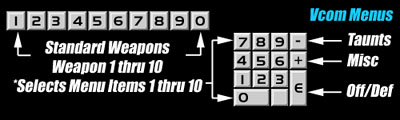
Even though we tried to make Gridiron work with the bot characters we included with the release, they still do not play the game. Nevertheless, you may wish to look at the maps and launch some bots just to practice in team deathmatch mode.
HERE ARE THE STEPS USING THE MULTIPLAYER MENU:
-- Load Quake3
and select Gridiron v3.1 from the MODS menu.
-- At the Gridiron main menu, press TILDE (~) to pull down the console.
-- Type the command: /g_gametype 3 and press ENTER.
-- Press TILDE to get rid of the console and click MULTIPLAYER.
-- Press the SPACEBAR to stop the search and click the CREATE button.
-- Click on the map you want to try, such as GIMAP01 and click NEXT.
-- Click the PLAYER SLOTS to change them to BOT and click the bot name.
-- Select a BOT character from the menu and click the ACCEPT button.
-- Once you have the teams the way you want them click FIGHT!
You can also click the Play Q3 Gridiron icon on Windows installations and load maps manually using the command /map gimap## (maps are gimap01 thru gimap18) and then press ESCAPE and select bots from the ADD BOTS menu.
The following are demos that you can download and observe to learn more about how to play Gridiron. All of the demos are in a ZIP format with folders. Simply extract them using WinZIP to your base Quake III Arena directory, launch Gridiron and select DEMOS to play them.
| GRIDIRON DEMO NAME | DEMO DEMONSTRATION |
| GAMEPLAY DEMOS COMING SOON!! | n/a |
Vanson Studios (c)2001![]()
![]()